So, you’ve reserved a space in an official association publication, putting your message in front of decision-makers and leaders in your industry. Great! Now what?
Whether you opt to put your ad together yourself or you have our graphics team design it for you, there are several steps you can take to make the most of your display advertisement. The following tips will ensure that your message looks the best it can in print. Moreover, if your ad is already in production and an element in your ad has been flagged for being low resolution, this is a good place to start!
DO:
- Do check your specs! Generally speaking, magazines are printed on large sheets of paper and trimmed down to size. Therefore, a full page in a magazine or directory is not the same as an 8.5” x 11” sheet of paper your home printer uses. Additionally, smaller ads like half pages or quarter pages need to account for space left around them on the page, so their dimensions will also be specific to the publication. See diagrams here for more details.
- Do convert files to CMYK. This refers to the color space an image or color swatch is made up of. More specifically, a computer uses combinations of Red, Green and Blue to create all of the colors you see on screen, while a printer uses combinations of Cyan, Magenta, Yellow and Black ink. Many applications default to RGB, which is appropriate for screens. For printing, however, you want to use CMYK so that the printer will match your colors correctly in ink on paper.
- Do include all company information. If we are designing your ad for you, we will need to know all of the information you want your ad to present. This includes the message you want to send (company tag lines, services offered, etc.), your current contact information, website, and logo. Our ad traffic coordinator and designers are happy to discuss the design details with you, so don’t hesitate to reach out!
- Do send editable files. We may be able to make adjustments to your ad for you if you send it to us in an editable file. Packaged InDesign files, Photoshop files, Illustrator files (with embedded links,) or editable PDFs are preferred. We may not be able to make changes if you send your whole ad as a .jpg or a flattened PDF.
DON’T:
- Don’t pull photos or logos directly off a website. Standards for images intended to be viewed on a screen are different from those intended for print. If you can, track down the original image so that it will be the best quality in your ad.
- Don’t send images in Word documents, PDFs, or Powerpoint documents. These programs will size your photos down to the dimensions that they appear in the application. Sending the original image file — commonly saved as .jpg, .png, .tiff, and so on — will ensure that we are using the highest quality image possible for printing.
- Don’t compress or downsize images. Many mobile email applications will allow you to choose a file size before sending. Always choose “actual size” (the largest file size option.)
- Don’t pack in too much information. Pare down your message to the essential information, and do so relative to the size of your ad. If your ad is full of text, it will be difficult to read, making viewers more likely to flip to the next page. The amount of text that would be appropriate but not overwhelming will be less for a fractional ad compared to a full page ad. Keep viewers’ attention by making your messaging clear and concise, paired with eye-catching graphics, photos or colors. Less is more!
Catherine Meany is the Design Manager at Innovative Publishing. Reach her at catherine@innovativepublishing.com.
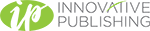

Comments are closed.