For every productivity challenge, there are hundreds if not thousands of digital solutions. Wading through all of them can get so overwhelming that you end up sticking to your trusty notepad.
But fear not, we’ve narrowed down the plethora of offerings out there to three that we think are useful for the biggest challenges our clients face today.
Make scheduling meetings easier with Calendly.
Picture this: You’re trying to schedule a meeting with several people, but you’re already pretty booked up for the week. You have an email chain going and find a time that works for you and one of the attendees, but unfortunately, another one can’t make it at that time. Then you finally land on a time slot that works for everyone, so now you just have to set up the Zoom meeting, send out the calendar invites, block out your availability on your own calendar, and … you don’t have time to do all that right now because you have a meeting starting right now. So you write a reminder to yourself on a Post-it to do all that later.
Sound familiar? What you need is a little automation in your scheduling. That’s where Calendly comes in. Calendly lets you set up your availability for meetings ahead of time, then share a booking link with someone so they can pick a time within your available slots. And the best part? You can integrate it with Zoom so it automatically generates a Zoom meeting link and sends out the invites for you. On our editorial team, we use it for scheduling one-on-ones via a single link, but the platform is able to handle multiple meeting types and more complex workflows with its paid features.
Calendly is available for iOS, Android and desktop. Find it here.
Organize all those sticky notes with the Post-it app.
In the Ryan Gosling/Emily Blunt action rom-com The Fall Guy, there’s a character who covers every available surface in his home with Post-it notes. Of course it’s played for laughs, but reader, I felt seen. If you can relate, you’re going to love the Post-it app. It allows you to take pictures of your Post-its and digitize them, write and color-code new notes in the app, and organize them into boards based on different topics. It’s perfect for keeping all your ideas in one place so you can get them off your desk, or for visualizing the steps of specific projects. Then, you can export it to PDF or to different apps like PowerPoint and Excel to share with colleagues.
Recently, I used it to plan our team’s workloads and was able to drag and drop notes around a board to imagine different scenarios. It also helps me make my to-do list more manageable by breaking it down into smaller (aesthetically pleasing) steps.
The Post-it app is available for iOS and Android devices, as well as for your Mac or Chromebook, and it lets you work across devices. Find it here.
Remember what happened in that long meeting with Otter.ai.
For our writing team, the most time-intensive part of the process was transcribing interviews with sources. That changed with Otter.ai, which automatically transcribes video meetings and lets you import existing audio or video files for transcription. Even if you’re not writing an article for publication based on a conversation, transcription helps with documenting decisions made, saving the steps in a process for later reference, and compiling meeting notes for yourself or someone who had to miss the meeting. I’ve personally used it on my phone for taking dictation, so those spur-of-the-moment ideas exist in text form and not just a voice memo.
The free plan creates real-time summaries of meeting notes, and paid plans add in features like assigning tasks to teammates, advanced search, and the ability to run on several concurrent meetings.
Otter.ai is available on iOS and Android devices and in your web browser, and has integrations with other apps, including Slack. Find it here.
Have you tried any of these digital tools? What apps solved your biggest workplace challenges?
Liz Herrera Lauer is managing editor at Innovative Publishing. She can be reached at liz@innovativepublishing.com.
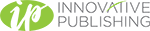

Comments are closed.