What is a high-resolution image and what does it mean for your publication or advertisement?
A couple of weeks ago, we delved into the printing process. This week, image resolution is at the forefront. Making sure your images are the best quality is an important step to getting your work ready for press. Ensuring your photos are up to standard early on can help speed up the overall process, which allows you to get your hands on your publication faster. Before you pick out images for your project, you first need to understand what high-res (resolution) really means.
What Is Resolution?
Your editor just kicked back images for being too low resolution, but what does that really mean? Images on a digital screen are made up of pixels. A single pixel is the smallest unit that can be manipulated on a screen. When combined with other pixels, an image on the screen is created. The given number of pixels compacted in the image forms its resolution. The more pixels packed into a photo, the sharper it will appear on the screen. Fewer pixels will result in the dreaded fuzzy and grainy appearance.
When an image is printed, instead of a pixel, a dot is used. Like pixels, dots are the smallest unit that can be manipulated on a printed page rather than a screen. We ask clients and advertisers to provide images with a quality of 300 DPI/PPI (dots per inch and pixels per inch) or higher. The more pixels or dots that are contained in an image, the higher quality the image will look on paper.
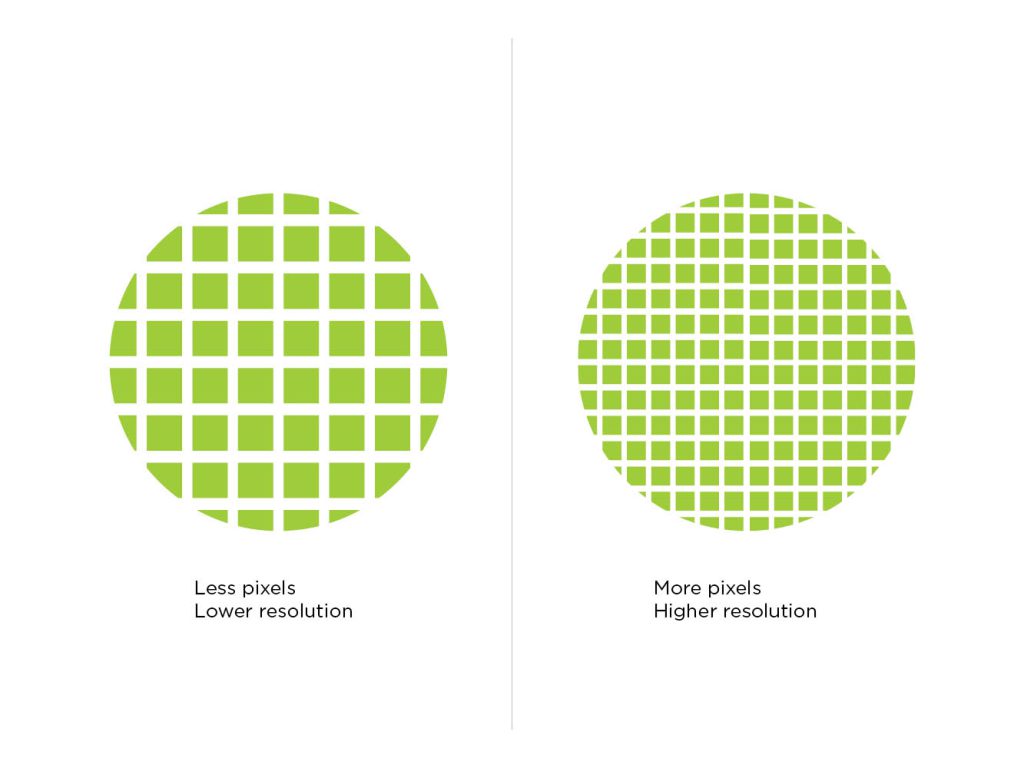
It’s important to note that you can only take away pixels. This happens when you resize an image to be smaller. If you want the image to be larger, you can increase the appearance on screen or paper, but the number of pixels will remain the same. Essentially, in this instance, you’ll be making the pixels larger and thus ending up with a lower-quality image.

How to Know Your Image Is High-Res
Now that we have the basics covered, we can dive into learning how to easily pick images that will stand out in your printed work. A quick way to determine resolution is by file size. Typically, the smaller the image size, the lower the resolution of the image will be. This is because the information and pixels of the photo only take up a small amount of space on your computer. File sizes start at the smallest unit, a byte. Bytes describe a unit of digital information for computer storage. This can be anything from a simple character, space or symbol. Images take about 1 byte per pixel.
Common sizes you will see in images are kilobyte (KB), megabyte (MB) and gigabyte (GB). The higher you go in size, the more room it takes up on your computer, as well as the document of your publication or advertisement. Therefore, when looking at images to choose for a body of work, it’s ideal to choose something that is around 1.0 MB but doesn’t exceed 1.0 GB. This will allow the design team to resize and fit your images onto the page with no issue.
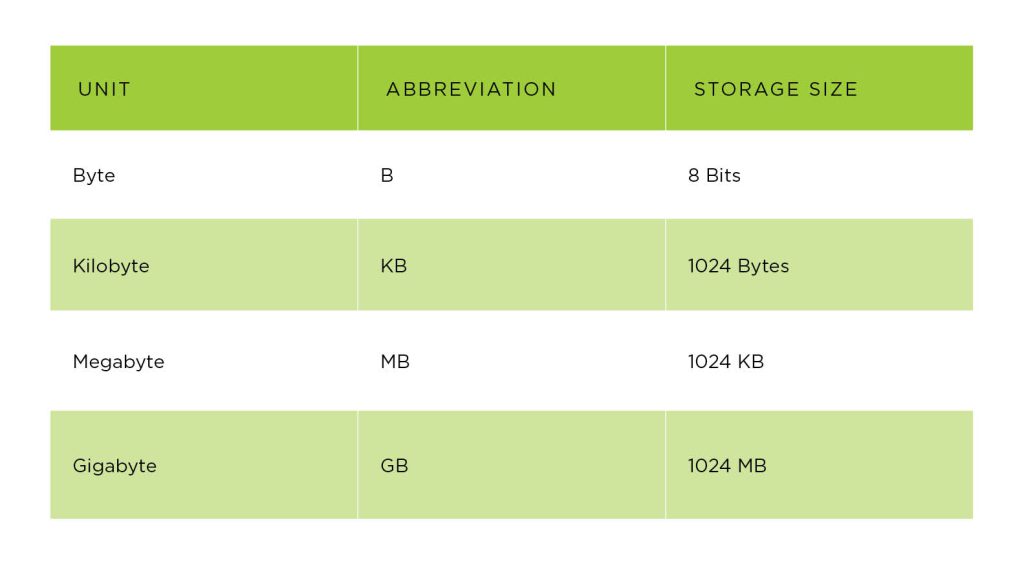

Translating an Image from Digital to Print
Yay! Your image meets the above requirements and is ready for print. What now?
First, make sure your images are the largest file size that they can be. Since online spaces prefer smaller file sizes, it’s common for images found online and on social media to be in the KB range. This will work if it’s on the higher side of KB, such as 500 KB. But, if you can retrieve your image from the direct source, either the phone or camera it was taken on, your image size may be larger. Another solution would be to make the image on the page smaller. While not ideal, it will make sure the pixels/dots stay as compact as they can be.
The Innovative team is here to help at any stage. If you have questions on whether your image will work on paper, let us know! We are happy to help to make sure there are no blurry, fuzzy or grainy images in sight.
Bailey Feick is a graphic designer and the social media coordinator at Innovative Publishing. Reach her at bailey@innovativepublishing.com
“Like” what you read? Subscribe to our blog here and don’t miss an update!
Related Posts:
How Print Works and What That Means for your Advertisement
How to Take Great Photos for Print
Those Last Few Pages: Filling Gaps When You’re Short on Magazine Content
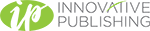

Comments are closed.