How to Archive Your Association’s Memories Now to Celebrate Them Later
If you were asked to go into your archives right now to gather materials for an anniversary issue or retirement publication, would you be ready and excited to go through those memories, or would a chill run down your spine?
Your reaction to this scenario depends on what shape your archives are in.
Do you have CDs full of photos but no access to a CD-ROM drive? Do you have boxes of photos without names, dates or photographer credits? Do you have newsprint that has deteriorated over time or magazine clippings that you’re now realizing weren’t stored somewhere waterproof?
Or, do you have neatly organized files and backups of those files, plus first-hand accounts from people who have lived your association’s history?
The best time to take historical preservation seriously is at the time of an event, but the second-best time is right now. Starting today, follow these best practices to be intentional about memory-keeping, so that when it’s time for Innovative to turn those memories into a beautiful keepsake, you’ll be ready.
Make Backups of Backups
Carnegie Mellon University Libraries recommend that organizations follow the 3-2-1 Rule. That means have three copies of a document — the original plus two backups — stored in two different types of media; then, have one copy stored at an off-site location.
This can look like having the original photo in a filing cabinet at your office, one copy saved to Google Drive and one copy saved on an external hard drive kept at a second location.
While it’s a great idea to digitize documents (or re-digitize them to a more accessible format) and make use of cloud storage, having originals and backups outside of the cloud is important, too. We can’t anticipate how technology will change even a few years from now, let alone decades, or if a cloud service will still exist in the same form with the same ownership or with the same pricing structure in years to come.
And while they say the internet is forever, that’s not necessarily true. How often do you go on a streaming service and find your favorite rewatchable series is just … gone? The same goes for social media, so if there are videos and photos that only live on your socials and nowhere else, it’s time to download those for safekeeping.
Name to Prevent Shame
There is undoubtedly a person in your organization who takes file naming conventions very seriously. They’re right to, so give them a heartfelt thanks! Having good file management makes your life so much easier in the long run. Everyone will know where to find something at a moment’s notice, and you can incorporate useful data in file names, such as the date of an event or the people in a photo.
At Innovative, we manage our files by incorporating project name, volume and issue number, and dates. We use the date, a letter to designate the version and initials to identify the last person who worked on a file. We also avoid spaces in file names, opt for underscores, and we number documents as they should appear in a publication.
You can come up with your own simple structure that works for you. If you want to really geek out on best practices for file naming or need a little help getting started, Caltech has a worksheet on their website you can use.
So when you go into that filing cabinet and start scanning and digitizing old articles and photos, you can save everything in nested photos with easy-to-understand filenames and have a solid, organized foundation for any new files you’ll need to store.
Make a Note
We have an amazing archival tool right in our pockets — our phones! The photos we take on our smartphones contain metadata, which simply means data about other data. By tapping on a photo to see more information, we can see when and where it was taken, as well as details on the camera settings. (This also applies to non-phone cameras when you upload photos to editing software.)
But the great thing about photos on your phone is that you can add captions to them. While identifying information about the photos’ subjects won’t be part of the metadata, it’s a good reference for you so that when you upload the photos, it refreshes your memory on who is pictured and what the event was. Taking a second to add this information keeps you in the moment and lets you add context that will be useful for captions later.
You can also use a notes app to write personal observations of an association event and ask other members to do the same and share with you.
Beyond events, make sure to capture some of the day-to-day happenings at your association, and put them in the context of events that impact your industry. An association version of a five-year diary is perfect for this. Write a few sentences each day about how your association is currently helping members, what you’re working on and what policy you’re monitoring.
Those candid recollections can add so much color and texture to a future historical publication, creating a richer story about your organization.
Sharing Is Caring
So you’ve digitized and organized, started adding context as you create content and made backups to preserve your precious memories. Now the day has come to share all of those precious memories and let us turn them into a publication.
Because your files are now named in a way that’s easy to understand and backed up to a cloud service, all you have to do is grant us access! There are many interesting ways to present your association’s history in a publication. Here are some ideas for what you can include in yours:
- Scans of handwritten correspondence, such as thank-you notes, letters-to-the-editor or invitations
- Minutes from a consequential meeting
- A timeline of major events in the association’s history, along with photos from those years
- Fun “time capsule” Easter eggs, like a Billboard chart from a specific year in a spread about that year’s conference or editor’s notes providing current thoughts on a past event
- Your favorite Innovative magazine spread from each year
Now go and make some memories.
Liz Herrera Lauer is managing editor and marketing strategist at Innovative Publishing. She can be reached at liz@innovativepublishing.com.
Learn more
https://lib.arizona.edu/about/news/5-tips-archiving-home-archivist
https://guides.library.cmu.edu/c.php?g=1173890&p=8577445
https://guides.library.cmu.edu/c.php?g=1173890&p=8577442
https://datamanagement.hms.harvard.edu/plan-design/file-naming-conventions
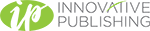

Comments are closed.