
We’re not all professional photographers. When you have a mountain of photos to sort through the week after an event, or if an association member turns in dozens of submissions for the photo contest you’re holding, it can be hard to sift through the noise and know which pictures will look good in print and best convey your message. That’s why we’re dedicating a series of blog post to teaching you how to take and choose the best photos for your magazine.
What makes a good photo for a professional print magazine isn’t always the same as what makes a good photo for your company or association’s facebook or Instagram. So, to start out, let’s talk a little bit about the technical side of what makes up a digital picture.
The Nitty-Gritty: Pixels and Grain
We’ve all heard of pixels. When shopping for a new phone, you’ve probably compared camera megapixels between one model and another, or you’ve watched that number climb each year there’s a new release. More megapixels is better megapixels, that you’re sure of, but you might not be sure exactly what they’re measuring or how many you need to take a good picture.
A pixel is like the atom of a digital picture, the smallest piece of the picture that your computer or camera records. A single pixel is a tiny square of color. A megapixel (MP) is just a little over 1 million pixels. The display of a standard HD computer screen or TV is 1.98 MP. Given that the latest iPhone has a built-in 12 MP camera, you may be tempted to believe that any photo taken these days would be high enough quality to print.
Printing, however, requires a much larger number of pixels to look clear than a digital display. We call this dots per inch (dpi). The average computer screen will have a dpi of 100-140 depending on its size; meanwhile, a printed page requires a minimum 300 dpi to remain clear. This means that a photo as seen on your computer will have to print two to three times smaller. Check your picture dimensions by right clicking the file and selecting “Details” on a PC or “Get Info” on a Mac. Then divide these numbers by 300 to see how many inches your photo will print at. A full-page cover on a standard magazine is 8.5 by 11 inches including bleeds, so a cover photo would need to be at least 2,250 by 3,300 pixels, or 8.03 MP.
A good smartphone can record enough pixels to print, but not all pixels are equal, which brings us to the next technical term: noise, also known as grain. Megapixels can tell you how big a photo can print, but they don’t tell you much about picture quality. When smaller, cheaper cameras, like the one in your phone, take photos in low light, they introduce noise, or random pixels of incorrect color, in the photo. They also flatten the dynamic range of the photo, the difference between bright and dark areas of the photo, leading to a blander picture with less contrast. While your iPhone picture might be indistinguishable from a professional-grade DSLR photo in broad daylight, in lower light, indoors or under artificial light, the quality is greatly decreased. If you’re looking at digital photos on your desktop, zoom in to check for noise. And when you need to take photos, use high-quality cameras and good lighting whenever possible.
What Makes Photos “Pop”: Composition and Contrast
They say that great art is subjective, but you know immediately when an arresting photo draws your eye. Putting your finger on just why you find a photo interesting can be harder to pin down. Fortunately, there are a few rules of thumb and tricks of the trade that photographers and editors have been using for decades to pick out good pics.
Every photo should have subject. If you don’t know where in a photo you should be looking within seconds of seeing it, then it needs to be better cropped or you need to move on to the next photo. Photographers and artists will often make use of the Rule of Thirds, meaning people’s eyes are naturally drawn to the imaginary lines that divide a picture into thirds. The places where these lines intersect are even more important. Horizons, subjects and, in portraits, people’s eyes should usually be found along these lines. A subject should be prominent but not so much so that the context is lost. If so much of the frame is the subject that the background feels nonexistent or confusing, then a photo will feel claustrophobic and cramped. Portraits, photos of inanimate objects and stock photography, however, are examples where the contexts are understood to be unimportant; they are fine with ambiguous backgrounds, but even still too tight of a crop will make them feel cramped.
Faces are always interesting. Humans are social. When there’s a clear face in a photo or on a page, we’ll look there first. If that face is smiling or showing some form of emotion, we’re even more interested. That isn’t to say you should sacrifice photos with well-defined or interesting subjects for people just standing around and smiling, but all else being equal, a picture where the subject is a person’s face is the more interesting picture.
Contrast is important. There are two types of contrast: contrasting colors and dynamic range, and good use of both often distinguishes great photos from average ones. Dynamic range is the difference between light and dark in the photo, and photo with high contrast in this sense, means that there are both bright lights and dark shadows. For photos that stand out look for those that have both, with the subject well-lit but still not the brightest part of the photo.
The other kind of contrast important to photography is color contrast. Complementary colors are those opposite each other on the color wheel, such as red and green or blue and orange, and have the most contrast when appearing together. A photo made of only contrasting colors placed next to each other, though, will look clownish and distracting. Conversely, a photo making use of colors adjacent to each other on the color wheel, or analogous colors, will feel more unified. Many of the best photos have a distinct palette made of analogous colors and similar shades, with a sparing use of complementary color for contrast.
There’s nothing wrong with an edited photo, but always err on the side of caution. Every photographer edits their photos to increase or decrease contrast as needed. Be wary of heavily edited photos, though. While light editing can make a photo stand out, a heavily edited photo will look garish and unnatural.
Use the photo that’s in focus. If there are multiple photos of a single subject, pick the one where the focus is clearest. Crop, lighting, contrast and color can be adjusted if necessary, but that photo can’t be retaken. Zoom in to check if the subject is clear and in focus.
Go with your gut. The longer you stare at a photo, the more reasons you can come up with to like or dislike it, but your reader won’t do the same. Your first instinct when you see a photo is usually your best bet.
McKenzie Nalley is an editor at Innovative Publishing. Reach him at mckenzie@innovativepublishing.com.
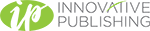
Comments are closed.